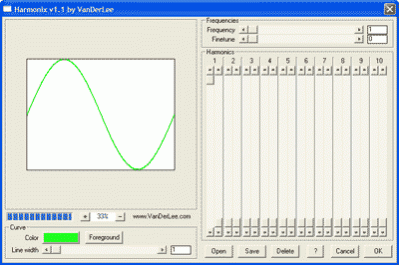Harmonix 1.1
Free Version
Publisher Description
With the Harmonix Photoshop plug-in you can create complex waveforms. The waveforms generated by Harmonix are created by mixing (or superimposing for the more technically-minded) harmonic frequencies.
All features of the waveforms are automatically scaled to fit the image (or selection of course) so you will not have to reconfigure an entire wave should you decide to change the image size.
A simple yet powerful interface allows you to configure every aspect of the waveform with great precision. Setting the frequency, fine-tuning the frequency, changing both the amplitude and phase of every individual harmonic frequency.
You can also change the width of the waveform so it will show up when you're working with high resolutions.
And last and certainly not least you have the ability to memorize and restore your configuration.
The Harmonix plug-in can be used for creating a multitude of great effects such as the one displayed here or the paper-graph shown above.
And best of all; the Harmonix plug-in is totally free for you to use! No hidden costs, no trial or limited version. You can use it to create paid artwork and not have to give us any credit for it what-so-ever so there's no excuse for not downloading it right now :)
The Harmonix plug-in is only available for the Windows platform and applications such as Adobe PhotoShop, Paint Shop Pro and Corel PhotoPaint. For a complete list take a look at the compatibility page.
About Harmonix
Harmonix is a free software published in the Other list of programs, part of Graphic Apps.
This program is available in English. It was last updated on 05 March, 2024. Harmonix is compatible with the following operating systems: Windows.
The company that develops Harmonix is VanDerLee. The latest version released by its developer is 1.1. This version was rated by 2 users of our site and has an average rating of 4.0.
The download we have available for Harmonix has a file size of . Just click the green Download button above to start the downloading process. The program is listed on our website since 2006-02-08 and was downloaded 365 times. We have already checked if the download link is safe, however for your own protection we recommend that you scan the downloaded software with your antivirus. Your antivirus may detect the Harmonix as malware if the download link is broken.
How to install Harmonix on your Windows device:
- Click on the Download button on our website. This will start the download from the website of the developer.
- Once the Harmonix is downloaded click on it to start the setup process (assuming you are on a desktop computer).
- When the installation is finished you should be able to see and run the program.